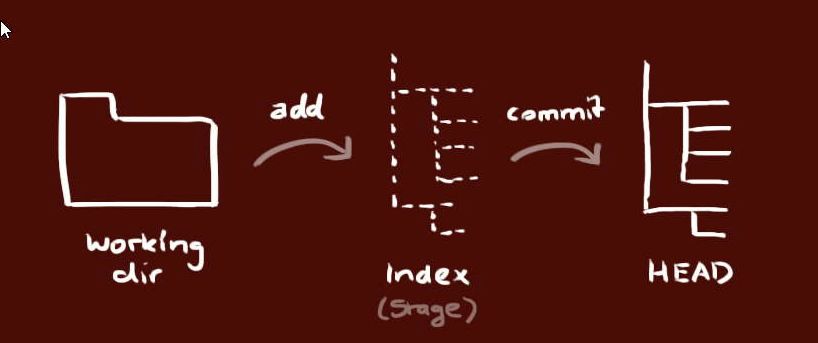Difference between revisions of "Git reference"
From thelinuxwiki
| (4 intermediate revisions by one user not shown) | |||
| Line 1: | Line 1: | ||
git - distributed revision control system | git - distributed revision control system | ||
| + | |||
| + | [[File:git basics.jpg]] | ||
create repositories by creating a directory for each project. Once you are in the directory, | create repositories by creating a directory for each project. Once you are in the directory, | ||
| Line 21: | Line 23: | ||
list commit history for current branch | list commit history for current branch | ||
git log | git log | ||
| + | |||
| + | show files committed | ||
| + | |||
| + | git log --name-status | ||
git branch | git branch | ||
| Line 33: | Line 39: | ||
==remote repos== | ==remote repos== | ||
| + | |||
| + | adding remote repo | ||
| + | $ git remote add origin user@192.168.1.5:/home/user/mygitrepo | ||
list remote repos | list remote repos | ||
$ '''git remote -v''' | $ '''git remote -v''' | ||
| − | origin | + | origin user@192.168.1.5:/home/user/mygitrepo (fetch) |
| − | origin | + | origin user@192.168.1.5:/home/user/mygitrepo (push) |
delete remote repo | delete remote repo | ||
$ '''git remote remove origin''' | $ '''git remote remove origin''' | ||
| + | list tracked files | ||
| + | $ git ls-treee -r master --name-only | ||
| + | |||
| + | resetting tracked files | ||
| + | configure .gitignore as desired | ||
| + | rm -rf .git | ||
| + | git add . | ||
| + | git status | ||
| + | git commit | ||
== links == | == links == | ||
| Line 50: | Line 68: | ||
[http://git-scm.com/book pro git book] | [http://git-scm.com/book pro git book] | ||
| − | |||
Latest revision as of 17:52, 26 January 2021
git - distributed revision control system
create repositories by creating a directory for each project. Once you are in the directory,
# git init
Adding Files to the Repository
git add *
or
git add filename.txt
Committing Files The Git add command is normally followed immediately by the Git commit command.
committing creates a snapshot
git commit -a -m "This is my commit message!"
list files to be added by a commit
git status
list commit history for current branch
git log
show files committed
git log --name-status
git branch
git checkout
ignore file git thinks is changed
git update-index --assume-unchanged <file|directory>
convenient way to modify the most recent commit log
git commit --amend
remote repos
adding remote repo
$ git remote add origin user@192.168.1.5:/home/user/mygitrepo
list remote repos
$ git remote -v origin user@192.168.1.5:/home/user/mygitrepo (fetch) origin user@192.168.1.5:/home/user/mygitrepo (push)
delete remote repo
$ git remote remove origin
list tracked files
$ git ls-treee -r master --name-only
resetting tracked files
configure .gitignore as desired rm -rf .git git add . git status git commit
links