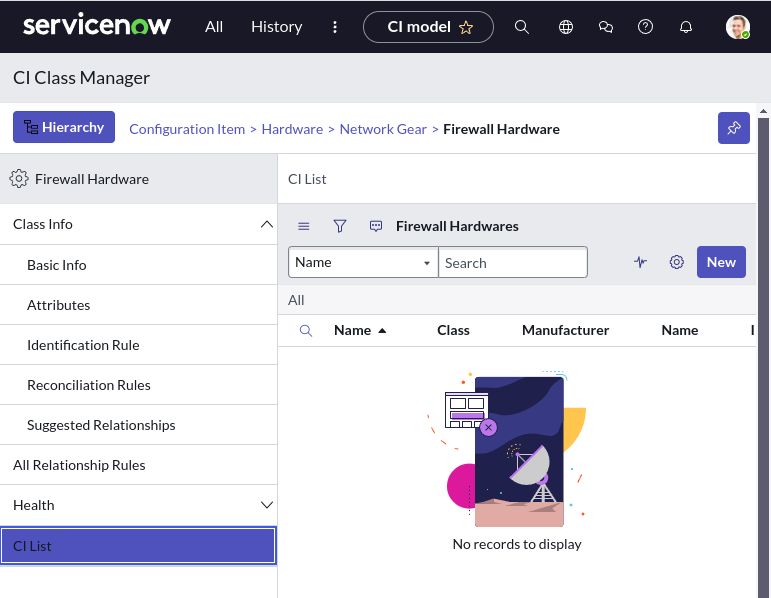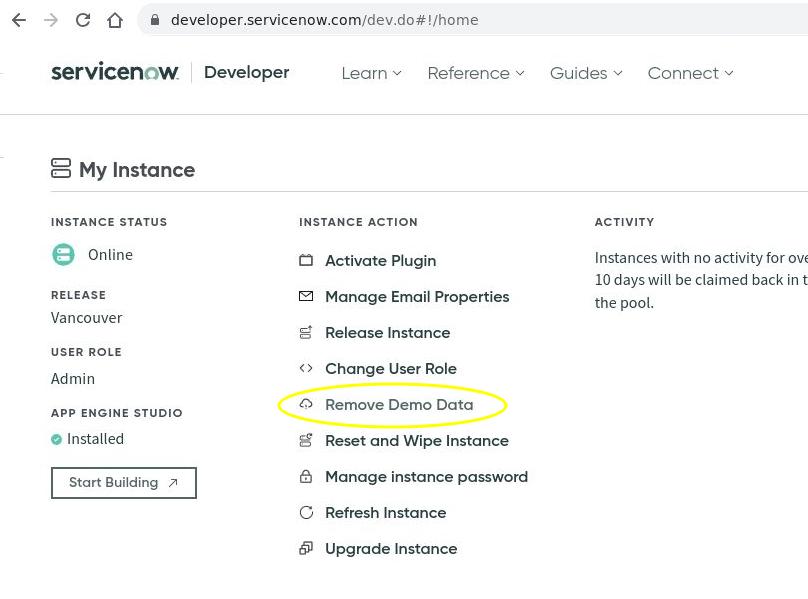Difference between revisions of "ServiceNow Notes"
From thelinuxwiki
(Created page with "==developer instance]] ===removing demo data=== '''Removing Demo Data''' By default, PDIs include demo data. You can remove the demo data from your PDI on the Developer Site...") |
(→administration) |
||
| (2 intermediate revisions by one user not shown) | |||
| Line 1: | Line 1: | ||
| − | == | + | ==administration== |
| + | ===Companies(Customers/Vendors)=== | ||
| + | '''Adding a company''' | ||
| + | |||
| + | All > User Administration > Companies | ||
| + | |||
| + | ===CMDB=== | ||
| + | ====adding CIs==== | ||
| + | '''Manually create a CI''' | ||
| + | |||
| + | Create a single CI for a specific class. The role required is based on the settings of the class table you select for the CI. | ||
| + | |||
| + | '''Use the CI Class Manager:''' | ||
| + | # Navigate to All > Configuration > CI Class Manager. | ||
| + | # Select Hierarchy to display the list of CI Classes. Select the class to use for the CI. | ||
| + | # In the class navigation bar, select CI List and then on the CI list view, select New. | ||
| + | # Fill out the CI form and then select Submit. | ||
| + | |||
| + | [[file:snow_add_ci_via_classman.jpg]] | ||
| + | |||
| + | ==developer instance== | ||
===removing demo data=== | ===removing demo data=== | ||
Latest revision as of 18:14, 10 December 2024
Contents |
administration
Companies(Customers/Vendors)
Adding a company
All > User Administration > Companies
CMDB
adding CIs
Manually create a CI
Create a single CI for a specific class. The role required is based on the settings of the class table you select for the CI.
Use the CI Class Manager:
- Navigate to All > Configuration > CI Class Manager.
- Select Hierarchy to display the list of CI Classes. Select the class to use for the CI.
- In the class navigation bar, select CI List and then on the CI list view, select New.
- Fill out the CI form and then select Submit.
developer instance
removing demo data
Removing Demo Data
By default, PDIs include demo data. You can remove the demo data from your PDI on the Developer Site.
Open the Account menu to access the My Instance section.
Click the Remove demo data instance action.
Demo data removal takes 20-30 minutes. The Developer Site will send you an email when the process is complete.