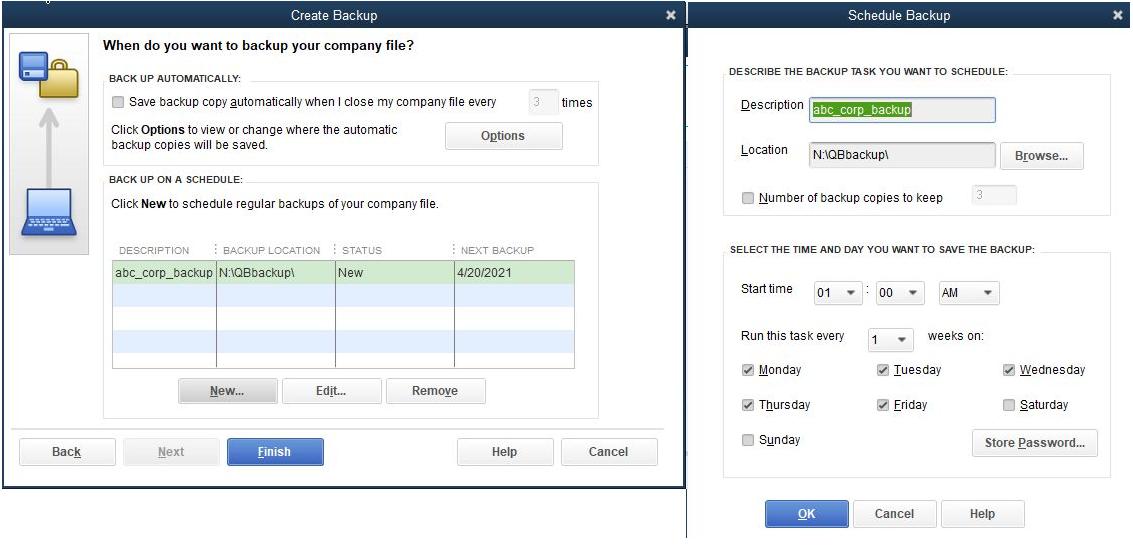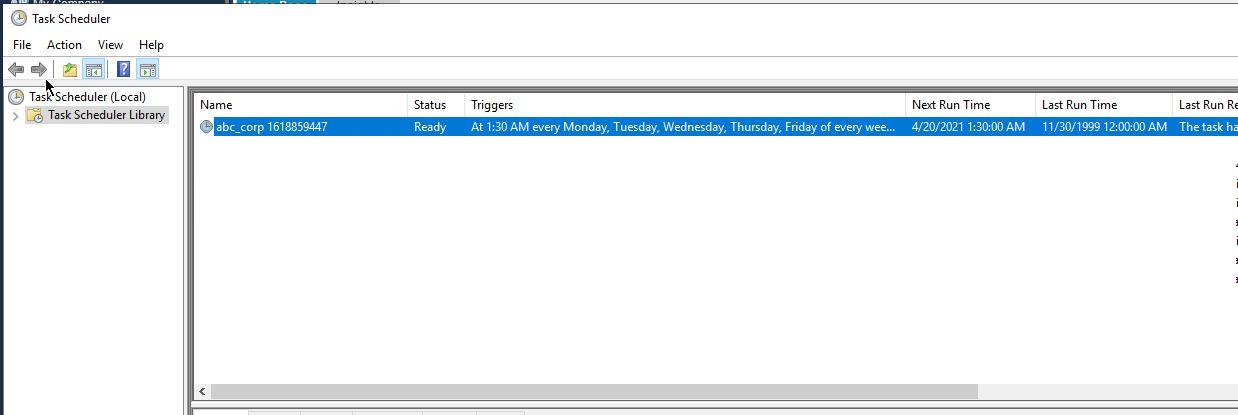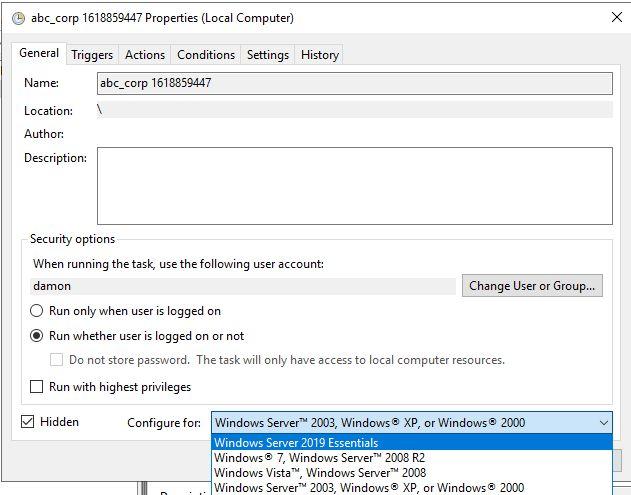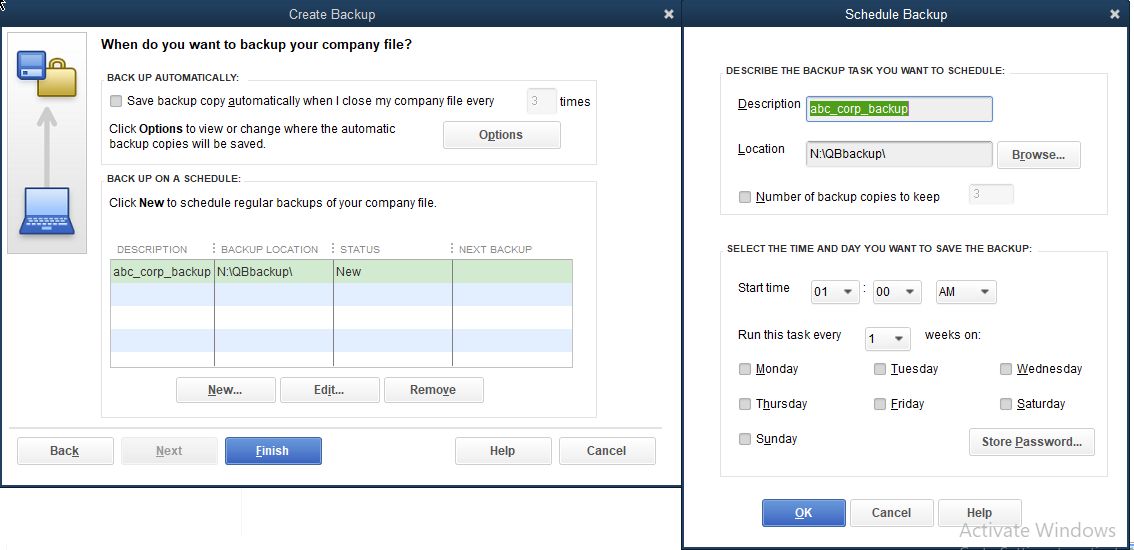quickbooks 20.0 scheduled local backup failing
Contents |
versions
QB version: quickbooks enterprise solutions 20.0
O.S. host version: Windows Server 2019 Essentials
description
problem: quickbooks scheduled local backups are failing. backups are configured via the desktop app as follows...
file > back up company > create local backup > local & next > only schedule future backups > new
The backup is set to mon. - fri. at 1am and a local directory that exists. However, the backup files never get created. The backup is supposed to run under the windows task scheduler and can be viewed within it as seen below. It will be listed using the name of your company file and an epoch timestamp when the backup task was created.
root cause
Upon review of the task, it was noticed that the "Configure for:" parameter was set to the wrong operating system.
resolution
Temporary work-around
Set the "Configure for:" parameter to the correct O.S. and the backups should complete successfully. However, you will likely have a new problem with quickbooks unable to manage that backup task. The Day and maybe time settings will be lost when subsequently viewing the backup with in quickbooks as seen below. If you try to edit the schedule, it will not let you save it when you hit OK. If you delete the scheduled backup, it will be erased from the quickbooks but remain in the Windows Task Scheduler and keep running!
This is apparently a quickbooks bug and will hopefully be resolved with an update.